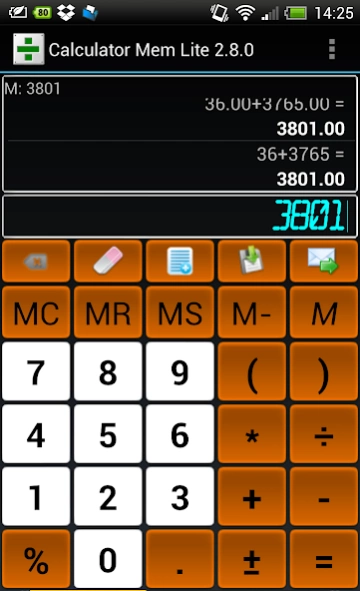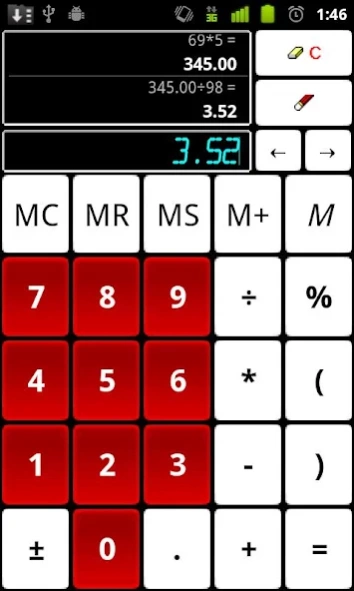CalcMem Pro 4.0.2
Free Version
Publisher Description
CalcMem Pro - Simple calculator with complete history (virtual tape, a.k.a. ticker tape style)
Easy-to-use calculator that includes the history of its usage (virtual tape, a.k.a. ticker tape style).
Customize your caculator by setting the numeric font size, numeric pad color, digits color, operations pad font size, operations pad color and digit font. Configure the number of decimals, and toggle the haptic feedback, special character usage, and memory functions (M+, M-...)
Learn tips & tricks (and ask questions) from the official page: https://www.facebook.com/pages/Calculator-Mem/559361640797712
Online tutorials: http://www.youtube.com/playlist?list=PL6A4F38BB80BDC248
Twitter: http://www.twitter.com/amwebexpert
E-mail your calculations, or save them to the clipboard or the SD card. Calculator Mem includes full instructions so you can take advantage of all its features.
Some of the available features:
- MS, MC, M+, M-
- Percentage usefull feature for computing tips and taxes
- Tablet support (even support for multiple windows mode on the Galaxy Note tablet)
- Adjustable results history panel height
- Haptic feedbacks can be turned On / Off (see preferences)
- Always round amounts by setting number of decimals to 2
- Landscape mode
- Customizable larger fonts for elderly and visually impaired
- Calculation history and memory (select result, formula, copy to clipboard...)
- Can be used as an office calculator mode
- No Ads displayed / No internet access
- More widget templates and color choices
- You can change the height of the history panel
- Calculation history always saved (survive device reboot)
- Ability to recompute the whole history list when one history item is modified...
- And more...
"Recommended by Appgovideo.com (http://www.appgovideo.com/)"
Advanced functions:
rand()
x^y
sum(x1;x2;... xn)
avg(x1;x2;... xn)
etc.
About CalcMem Pro
CalcMem Pro is a free app for Android published in the PIMS & Calendars list of apps, part of Business.
The company that develops CalcMem Pro is A.M. Web Expert Inc.. The latest version released by its developer is 4.0.2. This app was rated by 2 users of our site and has an average rating of 5.0.
To install CalcMem Pro on your Android device, just click the green Continue To App button above to start the installation process. The app is listed on our website since 2016-09-28 and was downloaded 148 times. We have already checked if the download link is safe, however for your own protection we recommend that you scan the downloaded app with your antivirus. Your antivirus may detect the CalcMem Pro as malware as malware if the download link to com.j2eeknowledge.calc is broken.
How to install CalcMem Pro on your Android device:
- Click on the Continue To App button on our website. This will redirect you to Google Play.
- Once the CalcMem Pro is shown in the Google Play listing of your Android device, you can start its download and installation. Tap on the Install button located below the search bar and to the right of the app icon.
- A pop-up window with the permissions required by CalcMem Pro will be shown. Click on Accept to continue the process.
- CalcMem Pro will be downloaded onto your device, displaying a progress. Once the download completes, the installation will start and you'll get a notification after the installation is finished.